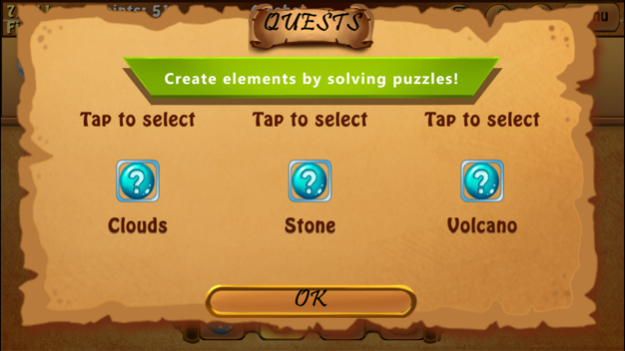Alchemy Classic 1.7.9
Continue to app
Free Version
Publisher Description
Creating Elements - Create the World! Amazing discoveries await you...
Do you love addictive puzzle game? Create animals, dinosaurs, machines and much more solving puzzles! Stretch your puzzle muscle - play exciting brain teaser game Alchemy Classic!
Throughout history, humans have always been eager to explore the world they inhabit. Human efforts resulted in significant progress, from the simplest of tools to high-tech industrial plants and flying machines. If you think about it, however, some time ago there was nothing but the basic elements of nature: fire, water, earth, and air. These very things form the basis of all diversity. It sounds incredible, doesn't it? Alchemy gives players a unique chance to become a real explorer and creator!
Creating Elements - Create the World! Amazing discoveries await you...
Mar 1, 2019
Version 1.7.9
* Now elements arranged properly when new quest started - not placed one over another
* Sync game progress with Game Center
* Optimized memory used and fixed bugs that may cause app to crush
* Facebook login is temporary disabled, we will back it again in next update.
Please note that this update still support iOS 6.1 and above.
Starting next update we will support of old iOS'es. Next update will support iOS 9.0 and above.
About Alchemy Classic
Alchemy Classic is a free app for iOS published in the Action list of apps, part of Games & Entertainment.
The company that develops Alchemy Classic is Ily Grachev. The latest version released by its developer is 1.7.9.
To install Alchemy Classic on your iOS device, just click the green Continue To App button above to start the installation process. The app is listed on our website since 2019-03-01 and was downloaded 29 times. We have already checked if the download link is safe, however for your own protection we recommend that you scan the downloaded app with your antivirus. Your antivirus may detect the Alchemy Classic as malware if the download link is broken.
How to install Alchemy Classic on your iOS device:
- Click on the Continue To App button on our website. This will redirect you to the App Store.
- Once the Alchemy Classic is shown in the iTunes listing of your iOS device, you can start its download and installation. Tap on the GET button to the right of the app to start downloading it.
- If you are not logged-in the iOS appstore app, you'll be prompted for your your Apple ID and/or password.
- After Alchemy Classic is downloaded, you'll see an INSTALL button to the right. Tap on it to start the actual installation of the iOS app.
- Once installation is finished you can tap on the OPEN button to start it. Its icon will also be added to your device home screen.